
Career
Mode:
In the Career Mode, you
start playing in the Garage. You’re
a lowly minnow in an ocean of pool sharks. To advance to the next pool location
and players with more skills and larger wallets, you must beat “Big T”, the
Boss of The Garage. Each pool
location will have a boss to that you have to work up and beat.
He’s usually the best player in the hall, armed with the best cue, and
the largest amount of money to bet with. You
goal and final reward is to play and beat Curly at his private beach house.
Even if you thought you could beat him, he bets way out of your league,
for now……
When you first choose the Career
option from the Main Menu, you will be presented with the Career menu.
Choose from the careers on the left, or start a new Career by hitting the
Start New Career button. Enter the
name of the player you’d like to play, and make sure you have selected the
game and difficulty. Then click Ok,
to enter the career, and go back to the Career Menu.
Then click on the career you’d like to play, and choose Ok.
The Career Map will then
appear. It looks just like the Location
Menu from the Quick Play game. The
only locations available will be the ones you have earned the right to play in.
Double click on the room you’d like to play in.
When you start the game only the Garage and the Hawg Pen are open. The Garage players won’t have as much money or skill as
those in the Hawg Pen. Start off in
the Garage if you’re new to Virtual Pool.
When you’ve beat Nightrain Lane, the boss of the Hawg Pen, you’ll
earn the right to play in another fancier hall, Deep Pockets.
Also, on this screen is an option to go the Billiards Shop and buy
better cues for your game, up to five total. Don’t spend all your earnings on cues right away though,
you still need money to bet with. You
can also choose to Put Career On Hold.
After selecting the room, you’ll
be given the option of who to play.

Once you’re in the location,
you’ll be able to select from a list of opponents in the room based on the
amount of money you’ve collected so far.
You start with $50 so your opponents are going to be only able to be
small wagers. Once you have enough
loot, select the Location’s boss, and if you defeat him, you’ll be able to
go to select the next location.
The computer players have photos showing what they look like, their Rank (how good they are), their possible Wager, and the handicap they’re willing to give you or take to play against you, or Spot Games. Get 1 means that you get a 1 game lead on your opponent. Get 0 means that you don’t get a lead. If the opponent’s line is grayed out and says “Refuses to play” it means that the opponent either thinks you are too good or not good enough to play him or her.
If you want to look at an opponent’s profile before playing him or her, click on the player’s name once to highlight it, and then click on the Player Statistics option at the top of the screen. On the Player Statistics screen, select the game you’d like to see the computer opponent’s statistics for. Their stats will display in the upper right corner. Take a look at the Profile by selecting the Computer Player Profile

While in the game the screen for
career play is slightly different than other types of play.
In the upper left hand corner is the type of game being played, how many
matches for a game, and how much the game is being played for.
Underneath that are the player’s names.
When you are in control of the game(it’s your turn) your name will be
lit. When it’s your opponent’s
turn their name will be lit, and their picture will appear in the upper right
corner of the screen. Next to your
name is the amount of money you have total.
Hitting Esc while in play will bring up the Career Mode In-Game Menu.
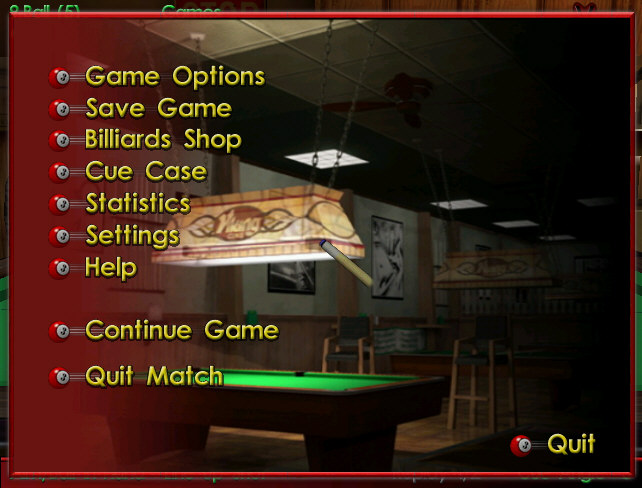
Game
Options-

In this small menu you can Quit
The Current Match
and go to the next one, Change
Turns, Declare
a Draw, Resign
the whole game (and lose your bet), and Set Momentary User View. To exit this menu, select Exit
This Menu.
Put Current Career on Hold- Selecting this option will temporarily stop your career. You can come back and resume a career by selecting the Career Mode option from the Main Menu, and selecting your career name from the menu.
Billiards Shop- Here you can buy cues of your choice from Viking™, Schon™, Creative Inventions™, and Joss™.

Cue Case- In this menu you can pick which cue you’d like to use. You can set a cue to be your “breaking cue”(the one that you use when you break), and you can pick which one you play with.(once set up, the game will automatically remember which cue you like to use for each, so you don’t have to keep coming back to this menu every time you break)

Statistics- For more information on how to use the Statistics menu go to the Main Menu.
Settings-
See the Settings menu
description under the Main Menu section.
Continue
Game-
Quit- Select this option if you’d like to quit your career.