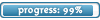VP3DL not working on Windows 8
Moderators: 9balldotcom, vpeer
VP3DL not working on Windows 8
I bought a second VP3DL license to be able to play on my home laptop that's running Windows 8 for testing purposes.
As I expected expected the game is not running and I've tried different settings to fix it, like clean install using Win7 Compatibility Mode, running as Admin, etc etc... the game simply doesn't start.
Did anyone here tried to run the game on Windows 8?
I'm also curious about if my VP4 will run on Windows 8... I hope so. :-(
Regards.
As I expected expected the game is not running and I've tried different settings to fix it, like clean install using Win7 Compatibility Mode, running as Admin, etc etc... the game simply doesn't start.
Did anyone here tried to run the game on Windows 8?
I'm also curious about if my VP4 will run on Windows 8... I hope so. :-(
Regards.
Re: VP3DL not working on Windows 8
We have not tried it on Windows 8 yet. Have you tried a compatibility mode?
Re: VP3DL not working on Windows 8
Yes, that's what I've tried:
1) Run the installation package as Administrator AND using compatibility mode (Win7)
2) Change VP3 executable properties to run as Admin and also in compatibility mode (Win7).
My specs:
Windows 8 Release Preview (Build 8400)
NVIDIA GeForce 310M (Driver version: 302.80)
DirectX 10.1
I think this is a very relevant issue, since Microsoft Win8 release will occur soon... I didn't testes VP4 on Win8 yet.
Regards.
1) Run the installation package as Administrator AND using compatibility mode (Win7)
2) Change VP3 executable properties to run as Admin and also in compatibility mode (Win7).
My specs:
Windows 8 Release Preview (Build 8400)
NVIDIA GeForce 310M (Driver version: 302.80)
DirectX 10.1
I think this is a very relevant issue, since Microsoft Win8 release will occur soon... I didn't testes VP4 on Win8 yet.
Regards.
- 9balldotcom
- Site Admin

- Posts: 2051
- Joined: Mon Oct 04, 2004 1:37 pm
- Location: Kilmarnock(Scotland)
- Contact:
Re: VP3DL not working on Windows 8
I bet i could get it working im an expert at trying to get vp3 to work on computers where people say they wont work and if not im also an expert at getting someone else to help out and trying remote help through teamviewer.
Ps i think you should try xp compatibility mode not win 7
Ps i think you should try xp compatibility mode not win 7
Re: VP3DL not working on Windows 8
I've tried the compatibility modes bellow:
- WinXP SP2
- WinXP SP3
- Win Vista
- Win Vista SP1
- Win Vista SP2
All of them result on a immediate "VP3 stopped to work" after click on the shortcut (or the binaries itself).
Suggestions? It's a particular test laptop.. I'm almost thinking of rip off this Win8 installation and return my Win7, but in a near future I'll want to run VP3 and VP4 on this brand new system... so it would be interesting if someone else could be ale to take a test machine, install WIn8 RTM or RP and test it.
More ppl will face this problem very soon...
Regards.
- WinXP SP2
- WinXP SP3
- Win Vista
- Win Vista SP1
- Win Vista SP2
All of them result on a immediate "VP3 stopped to work" after click on the shortcut (or the binaries itself).
Suggestions? It's a particular test laptop.. I'm almost thinking of rip off this Win8 installation and return my Win7, but in a near future I'll want to run VP3 and VP4 on this brand new system... so it would be interesting if someone else could be ale to take a test machine, install WIn8 RTM or RP and test it.
More ppl will face this problem very soon...
Regards.
Re: VP3DL not working on Windows 8
Yes, planned to buy W8 and asked before if VP 4 was compatible.
I would not like to be forced to choose between VP 4 and W8. I play VP (3 or 4 ) every day...
I would not like to be forced to choose between VP 4 and W8. I play VP (3 or 4 ) every day...
Re: VP3DL not working on Windows 8
Well, I hope this is being addressed because this weekend I've decided to ripp off Windows 8 and install Windows 7 to play VP3DL on it. I'm not planning to move my VP4 license from my Win7 workstation to my laptop due to graphic horsepower... but I'll appreciate if this VP3DL vs. Win8 question moves on.
Thanks all. Regards.
Thanks all. Regards.
Re: VP3DL not working on Windows 8
We will look at it, but I can't guarantee VP3DL will be supported on it as I'm not sure what will be required.
VP4 will be supported on Windows 8 for sure.
VP4 will be supported on Windows 8 for sure.
Re: VP3DL not working on Windows 8
I have the release version of windows 8 installed on my PC, I work for a company who is a gold Microsoft certificate partner, so we have access to the release version like all the PC manufacturers and distributers so we can test it against our own products.
I have two copies of virtual pool 3DL one on my PC and one on a laptop it worked on the PC before installing windows 8 same spec as below using windows 7 32.bit with 4 GB DDR Ram, since installing windows 8 I cannot get it to work, it installs okay but will not execute in any of the compatibility modes. I have installed it run as administrator on install as well with all antivirus etc. switched off.
AMD Phenom 11 x4 Processor 3.4 GHz
NVIDIA GeForce GT 240
16 GB DDR3 Ram
64bit Windows 8 Enterprise RT (clean installed)
I have two copies of virtual pool 3DL one on my PC and one on a laptop it worked on the PC before installing windows 8 same spec as below using windows 7 32.bit with 4 GB DDR Ram, since installing windows 8 I cannot get it to work, it installs okay but will not execute in any of the compatibility modes. I have installed it run as administrator on install as well with all antivirus etc. switched off.
AMD Phenom 11 x4 Processor 3.4 GHz
NVIDIA GeForce GT 240
16 GB DDR3 Ram
64bit Windows 8 Enterprise RT (clean installed)
Re: VP3DL not working on Windows 8
Until we test it not sure what is going on. I would have expected it to work in compatibility mode of some sort.
Re: VP3DL not working on Windows 8
Have you tested this yet?
I have now installed Windows 8 Pro on my laptop and VP3DL is now not working on that either, tried every possible permutation with windows copatibility to no avail, it just doesn't work.
I have now installed Windows 8 Pro on my laptop and VP3DL is now not working on that either, tried every possible permutation with windows copatibility to no avail, it just doesn't work.
Re: VP3DL not working on Windows 8
No, we have ordered Windows 8 so should get to this before too long.
Re: VP3DL not working on Windows 8
If VP3DL is not going to be supported and I see you cannot upgrade to Virtual Pool 4 so as I have 2 copies this means I have to shell out another £38 ($60).
I think it would only be fair if you provide some kind of discount or promotional code offer; for existing customers. What are your thought?
I think it would only be fair if you provide some kind of discount or promotional code offer; for existing customers. What are your thought?
Re: VP3DL not working on Windows 8
I have just purchased my second copy of VP3DL and attempted to install it on windows 8 - to no avail.
After reading this thread, appears this program is not suitable for Windows 8
How do I get a refund?
After reading this thread, appears this program is not suitable for Windows 8
How do I get a refund?
Re: VP3DL not working on Windows 8
Try and send an email to support@celeris.com
______________
"If I can accomplish a minor task thousands have already completed, using readily available methods and tools, then I can do anything!" (Unknown)
"If I can accomplish a minor task thousands have already completed, using readily available methods and tools, then I can do anything!" (Unknown)
Re: VP3DL not working on Windows 8
No support of vp3 for Windows 8.1 and still no online version of vp4, nice vpeer........
Re: VP3DL not working on Windows 8
Forget Celeris, they are obviously not interested in continuing one of the best pool games ever VP3 download. VP4 sucks. Go to http://store.steampowered.com/app/254440/ and get Pool Nation it doesn't suck as bad as VP 4 and for my pool needs is different, but as Celeris does not want to update the best pool game ever, Pool Nation is ok. All the hours I spent in VP3 only for it not to work on Win8 was a big disappointment. I would have readily paid $30 for the old VP3 to work. But alas 4 I just don't like...
- 9balldotcom
- Site Admin

- Posts: 2051
- Joined: Mon Oct 04, 2004 1:37 pm
- Location: Kilmarnock(Scotland)
- Contact:
Re: VP3DL not working on Windows 8
What i find funny is that your happy to admit you got Poolnation and even more surprised that you think its somehow not as bad as vp4 is.
Explain pleaseexactly what is wrong with vp4?
What puzzles me is that you have came to this extraordinary conclusion that VP4 sux.
Poolnation defies logic for anyone to buy if they want a good billiard simulation as its full of gimmicky cartoony graphics crap and stuff like points for banking shots and crap like that and offers no long term enjoyment.
Wheras VP4 is head and shoulders above all other so called pool and billiard sims.
Anyone with a single ounce of common sense and understanding of whats good and whats crap can see that.
As for VP3 compatability with win 8,there is a pssibility that there could be an update for vp3 in order to fix this,there is only a possibility at the moment until there is any official announcement.
Explain pleaseexactly what is wrong with vp4?
What puzzles me is that you have came to this extraordinary conclusion that VP4 sux.
Poolnation defies logic for anyone to buy if they want a good billiard simulation as its full of gimmicky cartoony graphics crap and stuff like points for banking shots and crap like that and offers no long term enjoyment.
Wheras VP4 is head and shoulders above all other so called pool and billiard sims.
Anyone with a single ounce of common sense and understanding of whats good and whats crap can see that.
As for VP3 compatability with win 8,there is a pssibility that there could be an update for vp3 in order to fix this,there is only a possibility at the moment until there is any official announcement.
Re: VP3DL not working on Windows 8
Well that is the first rouse I have had from the Celeris folks. VP3 was grand. The physics were not to be outmatched by any computer so called pool games and it did actually help with the real play on the green. Simple, to the point, you shoot, you miss, sometimes computer AI would wipe you out, sometimes not. You made good shots would rattle opponent, they get a little less good. I ponied up another 29.95 last night for the latest and greatest VP4, and no it is not that bad. BUT this is my fourth time of paying, last one I got a cross reference install error on windows 8. I don't mind helping for a good game, but no recourse to find what I liked. Celeris should change the upgrade path and either charge smaller amount to upgrade from previous versions. As for pool nation, no, I am back here once yet again looking for Celeris to do my pool needs. I put too much english on the ball, it ran the cue over top, as it should, pool nation just shoots. And the standings, I like seeing where I am at, win/lose/draw. But I have had to buy over the past since 2005? 7 copies of VP3DL, for 2 people, 5 copies of VP4, just because could not find where to get it all back. So I am enriching your coffers, and feel a little bit on the rare side... Thanks, Mike
Re: VP3DL not working on Windows 8
Ok, first off, I actually owned a Ford Grand Torino, painted with Starsky/Hutch stripe. Got my butt pulled over 10 times in cali, for a murder/homicide in 1986. So I liked the car, didn't like the attention I got. HA. Anyways, been playing the 'new' VP 4 a bit, after many attempts and about $100 bucks of my hard earned cash to get a version that would work. I find my computer friendly people that used to lock up when I had a good day, all of a sudden seen to be making grand shots, with the use of English a master would have. I have read this was an ok situation as they have bad days also. Folks I don't mind a challenge if I ramp my opponents up, but after a hard day at work, I just want to shoot some balls, with someone that knows what I am at now, they pot bad, I pot bad, don't like the new AI that forces me to play better than ever. *L* Just a nice friendly game. That what is missing. We all are bad, we all want to play pool, in baby steps...
Mike
Mike
Re: VP3DL not working on Windows 8
Works for me


Re: VP3DL not working on Windows 8
Ok, so I griped, I whined, I did a little pee pee dance about VP3DL. Now that VP4 actually works here, and no it did not at first, Windows 8.1 64 bit, well I don't think I will ever go back. One thing I have learned though, is spend a bit of time getting enough money to buy all three, the play cue, the break cue, and for the heck of it the jump cue, get back on your hustler career and it plays just like VP3DL, just a little better. Now the only gripe I have is that some of the games make the balls look like Christmas tree ornaments. I suppose that is pleasing for some, but never will replace the the old ball game. I just wish that somewhere on this forum these tips would have been posted. But enough, I LOVE the VP4, it is a great piece of work for what I want to do, and now I can set around putting that dang white ball in all the corners once yet again. Mike