Annoying problem or bug in VP4 (+POSSIBLE SOLUTION)
Moderators: 9balldotcom, vpeer
Re: Annoying problem or bug in VP4 (+POSSIBLE SOLUTION)
What kind of firewall is it?
Re: Annoying problem or bug in VP4 (+POSSIBLE SOLUTION)
Its called Online Armor by emsisoft.
I can run the firewall after starting up VP4 and have no problem. Its not the actual firewall thats stopping VP4 from starting up. Its the whole program. for example, I can disable all the protections within the firewall... such as the firewall itself, "webshield", the "program guard" and the "anti keylogger" (which has been alerting me to keylogging activities in VP4 btw) but leave the program running and it still stops VP4 from running... of if I shut down the GUI and leave things running in the BG, same problem.. it won't let VP4 run unless the program completely shut down.
I can run the firewall after starting up VP4 and have no problem. Its not the actual firewall thats stopping VP4 from starting up. Its the whole program. for example, I can disable all the protections within the firewall... such as the firewall itself, "webshield", the "program guard" and the "anti keylogger" (which has been alerting me to keylogging activities in VP4 btw) but leave the program running and it still stops VP4 from running... of if I shut down the GUI and leave things running in the BG, same problem.. it won't let VP4 run unless the program completely shut down.
Re: Annoying problem or bug in VP4 (+POSSIBLE SOLUTION)
I think this issue is that for some reason it things VP4 is a virus containing exe. Can you look in the logs and see what is says. If it is stopping VP4 from running, there will be log entreis that say that and why.
Re: Annoying problem or bug in VP4 (+POSSIBLE SOLUTION)
Ok, I've had a look at the logs and looked for anything I could find related to VP3. I did allow everything when I initially installed it, but the only thing that is blocked is the "key logger" activity which I only recently blocked as for some reason I didn't have the Anti Keylogger part of the program enabled.
I don't get any error messages from the firewall program itself.. I only get this message when I try to run VP4
"your desktop does not meet the minimum specs of 1024x768 at 16bit colour. Please change your desktop to meet these requirements"
....which I've already tried. And a Fatal Error mesage: "iniatalisation Failed, Aborting"
I don't get any error messages from the firewall program itself.. I only get this message when I try to run VP4
"your desktop does not meet the minimum specs of 1024x768 at 16bit colour. Please change your desktop to meet these requirements"
....which I've already tried. And a Fatal Error mesage: "iniatalisation Failed, Aborting"
Re: Annoying problem or bug in VP4 (+POSSIBLE SOLUTION)
That is a completely different issue, not an AV issue at all.
I take it your computer has a desktop that is 1280x720? If not, what is the resolution.
The update was modified to allow 1280x720 full screen, but it did not change the desktop requirement. That may be an issue we need to address.
I take it your computer has a desktop that is 1280x720? If not, what is the resolution.
The update was modified to allow 1280x720 full screen, but it did not change the desktop requirement. That may be an issue we need to address.
Re: Annoying problem or bug in VP4 (+POSSIBLE SOLUTION)
I wasn't sure what the issue was really, but I only get those messages when I run the firewall.. (its not an antivirus program btw)
My resolution is set to 1366x768 ... When the problem first occured, I did try setting it to 1024x768 but still didn't work. Like I say, it only works when I completely shut down Online Armor but once VP4 has started I can run Online Armor without any problems.
My resolution is set to 1366x768 ... When the problem first occured, I did try setting it to 1024x768 but still didn't work. Like I say, it only works when I completely shut down Online Armor but once VP4 has started I can run Online Armor without any problems.
Re: Annoying problem or bug in VP4 (+POSSIBLE SOLUTION)
From what I can tell there is a bug in Online Armor causing a Windows function we are calling to fail.
I have put in a hack to get around this, it will be in the next update. Until then, keep doing what you are doing to get VP4 running.
I have put in a hack to get around this, it will be in the next update. Until then, keep doing what you are doing to get VP4 running.
Re: Annoying problem or bug in VP4 (+POSSIBLE SOLUTION)
Thanks Steve!! Will do.
-
Concentrator
- Hustler
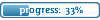
- Posts: 126
- Joined: Fri Sep 17, 2010 8:56 am
- Contact:
Re: Annoying problem or bug in VP4 (+POSSIBLE SOLUTION)
I found a solution to my delay problem! Turning on FRAPS recording at 60 fps solved my problem. Very strange. Everything is smooth and stable at 60 fps.
-
Concentrator
- Hustler
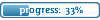
- Posts: 126
- Joined: Fri Sep 17, 2010 8:56 am
- Contact:
Re: Annoying problem or bug in VP4 (+POSSIBLE SOLUTION)
I upgraded my graphics card from Geforce 550 Ti into Radeon HD 7950. It didn't fix the delay problem. It got worse now. I can't enable vsync! With other games the vsync works but not in vp4. If I enable vsync within vp4, it gives horrible delay when stroking the mouse. I have tried all settings for hours.
Again, the best solution was turning on FRAPS recording at 60 fps, but this time I also had to choose "Lock framerate while recording" in FRAPS settings, this keeps the frame rate at 60 fps, but I still get tearing. Sometimes I get huge stuttering also. This makes the game unplayable, so no more vp4 for me.
Again, the best solution was turning on FRAPS recording at 60 fps, but this time I also had to choose "Lock framerate while recording" in FRAPS settings, this keeps the frame rate at 60 fps, but I still get tearing. Sometimes I get huge stuttering also. This makes the game unplayable, so no more vp4 for me.
Re: Annoying problem or bug in VP4 (+POSSIBLE SOLUTION)
I got this problem after a few weeks of playing after buying it in August. It started to appear more and more. It tended to work better when the machine was fresh after a startup, so I scheduled to play when just having turned the computer on. Add the frustration of not being able to play real opponents, I removed the game and got a refund. Now, tempted as I was to get to play this wonderful game again, I re-purchased it. I could play a few hours before the lag started to appear again. And now it's at its worst for every shot I make no matter how the computer is and no matter what graphic settings I choose in the game. I made a video:
http://www.youtube.com/watch?v=0819Ic2_k2M
I emailed support and they answered me today and asked if I unintentionally pressed the button Z for all my shots, which makes me believe I won't really get any serious help for solving this bug. I hope I'm wrong though, I would so much like to play and my computer is well good enough for this game. I played with the highest possible settings in August/September when it worked fine as well.
I'm currently using a Logitech mouse with the latest SetPoint drivers. I tried using the settings suggested, I actually had to make the necessary changes, but no improvements anyway. I used a razer mouse in August/September and a cheap Dell mouse. Didn't notice any difference from now. So I don't think it can be my new logitech mouse causing this issue.
I've no idea where to go from here. Feels like wasted money when I can't play, and I'm also worried about not being able to play the multiplayer version when it's released.
Is it worth trying to download the older version of Setpoint 6.32 (or whatever version it was)? I'll also try a different mouse tomorrow and if it would work better with another mouse I'll write here immediately. But what to do more? Forget about the vsync changes. I've tried them all, and also disabling it in my nvidia control panel. I was desperately considering a factory reboot of my machine just in case that could solve it. But I suppose there's no point with that. I just discovered this thread btw, and it's interesting to see that many had the same problem (if it is the same..I've not seen any of your videos).
http://www.youtube.com/watch?v=0819Ic2_k2M
I emailed support and they answered me today and asked if I unintentionally pressed the button Z for all my shots, which makes me believe I won't really get any serious help for solving this bug. I hope I'm wrong though, I would so much like to play and my computer is well good enough for this game. I played with the highest possible settings in August/September when it worked fine as well.
I'm currently using a Logitech mouse with the latest SetPoint drivers. I tried using the settings suggested, I actually had to make the necessary changes, but no improvements anyway. I used a razer mouse in August/September and a cheap Dell mouse. Didn't notice any difference from now. So I don't think it can be my new logitech mouse causing this issue.
I've no idea where to go from here. Feels like wasted money when I can't play, and I'm also worried about not being able to play the multiplayer version when it's released.
Is it worth trying to download the older version of Setpoint 6.32 (or whatever version it was)? I'll also try a different mouse tomorrow and if it would work better with another mouse I'll write here immediately. But what to do more? Forget about the vsync changes. I've tried them all, and also disabling it in my nvidia control panel. I was desperately considering a factory reboot of my machine just in case that could solve it. But I suppose there's no point with that. I just discovered this thread btw, and it's interesting to see that many had the same problem (if it is the same..I've not seen any of your videos).
Re: Annoying problem or bug in VP4 (+POSSIBLE SOLUTION)
Go into trick shot mode, reproduce the problem, do an Undo, save the shot and email it to vp4@celeris.com
Re: Annoying problem or bug in VP4 (+POSSIBLE SOLUTION)
done, but probably not how I was supposed to do. I "loaded" a trickshot, then took a shot (the lag occured), then pressed undo, and then pressed "Save Game". Then sent that file. Sorry if I didn't understand the instruction.
-
Concentrator
- Hustler
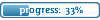
- Posts: 126
- Joined: Fri Sep 17, 2010 8:56 am
- Contact:
Re: Annoying problem or bug in VP4 (+POSSIBLE SOLUTION)
I re-installed windows 7, installed vp4 again, together with the new patch. The delay problem is gone!
I don't need to use Fraps anymore. I get an instant hit with mouse on cueball, no lag or delay.
But I still can't enable vsync in Catalyst Control Center, I have it at "Always on" and it doesn't work. If I enable vsync within vp4, cue becomes very slow.
I don't need to use Fraps anymore. I get an instant hit with mouse on cueball, no lag or delay.
But I still can't enable vsync in Catalyst Control Center, I have it at "Always on" and it doesn't work. If I enable vsync within vp4, cue becomes very slow.


