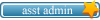Uploaded with ImageShack.us (the games and the other one are the same... all gray)
I tried the services.rar file 9balldotcom had on his site, but that did not help.
I don't even have the little picture on the left bar to click on to get to the vp3 lobby.
I tried opening a direct link to it using: virtualpool3:///?type=group&group=-1 , but that failed too.
Then I went through all the non encrypted configuration files in the GSA folder looking for a way to add a game, but came up empty.
Are there certain configuration files I am missing that I used to have before the format that gamespy is not installing?