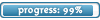New Problem With Patch
Moderators: 9balldotcom, vpeer
New Problem With Patch
After patching to 4.1.1.1 everything seemed OK but when I started VP4 again using the shortcut on my desktop I get "VP4 has stopped working. Windows will attempt to find a solution" and then "Closing Program". I saw the comment about uninstalling the prior version and downloading the full installation so I did that (antivirus disabled) after installation VP4 came up fine until I exited and now I get the same message and it won't start. I tried again uninstalling and reinstalling with exactly the same results. Rebooting the computer doesn't help. I hope I don't have to install each time I play. Starting from Programs list yields same results.
Re: New Problem With Patch
I decided to redownloaded the full file and reinstall. My problem has now disappeared. The only thing I changed is that the graphics setting in the game is now the same resolution as my desktop which it never used to be. Maybe the installer was corrupted during download.
- 9balldotcom
- Site Admin

- Posts: 2051
- Joined: Mon Oct 04, 2004 1:37 pm
- Location: Kilmarnock(Scotland)
- Contact:
Re: New Problem With Patch
Always keep your game to the same resolution as your desktop or view the game in windowed mode,but dont look at the game in other resolutions cos your balls will go out of shape and you can have other issues as well.
Re: New Problem With Patch
I thought the problem had been resolved but it has started doing it again. Once again, I can't start the game. Help
- 9balldotcom
- Site Admin

- Posts: 2051
- Joined: Mon Oct 04, 2004 1:37 pm
- Location: Kilmarnock(Scotland)
- Contact:
Re: New Problem With Patch
Have you tried uninstalling and reinstalling the full game again
http://www.celeris.com/ftp/Virtual%20Po ... .1.1.1.exe
http://www.celeris.com/ftp/Virtual%20Po ... .1.1.1.exe
Re: New Problem With Patch
There's a public beta test for 4112, that addresses crashes occuring with 4111.
The test is a full version and requires and uninstall/reinstall of VP4.
There is no guarantee it will work but if 4111 is unplayable for you, you may want to give it a try.
This is what is fixed:
Crash for Quick Play
Crash for Avast AV
Shooting with mouse button
Delay in auto-zoom
Auto aim snooker phase 2
http://www.celeris.com/ftp/Virtual%20Po ... .1.1.2.exe
The test is a full version and requires and uninstall/reinstall of VP4.
There is no guarantee it will work but if 4111 is unplayable for you, you may want to give it a try.
This is what is fixed:
Crash for Quick Play
Crash for Avast AV
Shooting with mouse button
Delay in auto-zoom
Auto aim snooker phase 2
http://www.celeris.com/ftp/Virtual%20Po ... .1.1.2.exe
______________
"If I can accomplish a minor task thousands have already completed, using readily available methods and tools, then I can do anything!" (Unknown)
"If I can accomplish a minor task thousands have already completed, using readily available methods and tools, then I can do anything!" (Unknown)
Re: New Problem With Patch
A complete reinstall gives me a one-time start (sometimes). I have done this .
Thanks for the tip zwylle. I'll give it a shot. I am using Avast AV.
Thanks for the tip zwylle. I'll give it a shot. I am using Avast AV.
Re: New Problem With Patch
Success!!! VP 4.1.1.2 seems to have solved the problem. 








Re: New Problem With Patch
I discovered this beta version will start with desktop resolution less than 1280 x 768. I assume that's also a fix.
Re: New Problem With Patch
We sort of support 1280x720 now.