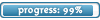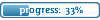If you're using an nVidia card and have the drivers installed, right click on the Desktop and click on NVIDIA Control Panel. There you need to take a look at the settings shown in red here:

The Antialiasing Setting has a different impact on performance depending on the quality of your graphics card and the resolution. Try switching between various settings and see what looks best for you. For my currently BFG 8800GTS OC2 while playing on 1920x1200 resolution, the best option seems to be 4x, as I don't see any difference setting it higher. The Anisotropic Filtering level should always be at 16x. And always Override mode! At last, the proof:
- no AntiAliasing, no Anisotropic Filtering: http://img838.imageshack.us/img838/8331/72021890.jpg
- no AntiAliasing, 16x Anisotropic Filtering: http://img826.imageshack.us/img826/6027/76053217.jpg
- 4x AntiAliasing, 16x Anisotropic Filtering: http://img683.imageshack.us/img683/2231/90803414.jpg