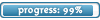Right iv just been upgraded to 8mb broadband and they have given me this BT home hub. Iv set up all the ports for virtual pool and gamespy i think and also a static ip address, but im still getting the message about my external ip is different to my internal ip when i try to create a room.
I cant even join rooms at the moment. It just stays at the 'connecting' screen when im joining.
Has anybody got any idea's what the problem could be? Im really starting to worry now..... i enjoy this game far to much to not be able to play it online and would appreciate any help with this.
Thanks in advance,
Pete
Serious problem
Moderator: 9balldotcom
Many people had this problem and I didn't hear any clearcut answer as how to get round it. The most frequent one is "go to www.portforward.com "
I made a quick search on google and found that : http://portforward.com/networking/static-xp.htm
That's merely a hint, a way to check if you've done everything correctly.
Maybe if you'd give the exact model of your router...
I found that too : http://portforward.com/english/routers/ ... Arcade.htm
Is that your router?
I made a quick search on google and found that : http://portforward.com/networking/static-xp.htm
That's merely a hint, a way to check if you've done everything correctly.
Maybe if you'd give the exact model of your router...
I found that too : http://portforward.com/english/routers/ ... Arcade.htm
Is that your router?
Thanks Nam, thats the site i used. Im not sure of the model number, Its simply a bt home hub. I dont think its the same as the one they use in the tutorial, and the menu i have for mine is completely different, also the way you enter ports isnt the same so......
Il run through everything again tommorow, been trying to do this since i got home 5 hours ago so il try when im a bit more fresh.
Ta
Il run through everything again tommorow, been trying to do this since i got home 5 hours ago so il try when im a bit more fresh.
Ta
I don't know if it is of any help for you particular hub, but here is a post on how someone else solved their internal/external IP problem:
http://www.vp3help.com/forum/viewtopic.php?t=163
http://www.vp3help.com/forum/viewtopic.php?t=163
______________
"If I can accomplish a minor task thousands have already completed, using readily available methods and tools, then I can do anything!" (Unknown)
"If I can accomplish a minor task thousands have already completed, using readily available methods and tools, then I can do anything!" (Unknown)
I'm using a BT home hub as well, and I can join games OK. You'll need to login as admin to access the advanced section in the home hub, then go to Toolbox->Application Sharing and configure these ports:
Gamespy Arcade may already be in the drop-down list of pre-configured applications, but you can always add the ports manually if it's not. I still can't host games, mind 
Jim
Code: Select all
Protocol Port Range
UDP 6500 - 6500
UDP 6700 - 6700
UDP 12300 - 12300
UDP 27900 - 27900
TCP 28900 - 28900
UDP 23000 - 23009
Any 60876 - 60976
Jim
I actually had a lot of problems last night with my home hub after it had upgraded itself to version 6.2.2.6. What I did was to reset it to its factory settings, switched it off then on again, then went back in and set up all the port forwarding options again (adding ports 13139 and 29900 to the list).
Jim
Jim