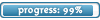VP3DL New Version Beta
Moderator: 9balldotcom
VP3DL New Version Beta
New VP3DL Patch/Release in test
A new patch/release is being beta tested. Any are welcome to participate in testing.
Here is a rundown of the changes:
Version 3.3.1.1
Installer Changes
New Installer that should cause less install problems
Better compression resulting in much smaller download size
Change name of exe from vp3dl.exe to vp3.exe so GameSpy can find VP3
Misc Changes
New player training interactively teaches VP basics
Online Changes
Windows firewall registration for VP3DL
More Info:
The new install requires an uninstall of the existing VP3DL installation. This will be done automatically by the installer and your data files will be preserved.
The new version is both the patch and the full version. Sorry about the big download but this is required to be able to use small patches in the future with the new installer.
There are compressed textures. As far as I can see there is no noticeable difference in quality.
The music is compressed more. I can tell a quality difference. Probably not an issue since most people probably turn the music off. I will most likely add a link on the VP3 site for high quality music download/install for those who want it.
Training is not going to be important to existing VP3 users but should help noobs, especially non-gaming noobs, learn to play.
I don't know that the addition of VP3DL to the Window firewall exceptions list is going to solve many firewall problems. On my system it does not seem to matter if it is there or not which makes me wonder if Windows firewall is operating properly. I think my domain settings override my local firewall settings. I would be interested to see if any of you can run with Windows firewall turned on and VP3DL listed and not listed in the Windows firewall exceptions list. There were no ports added, just VP3DL listed, so I'm expecting issues, at a minimum the inability to create a room.
The link to the new version is here: http://www.celeris.com/games/vp3/VP3DLBeta
A new patch/release is being beta tested. Any are welcome to participate in testing.
Here is a rundown of the changes:
Version 3.3.1.1
Installer Changes
New Installer that should cause less install problems
Better compression resulting in much smaller download size
Change name of exe from vp3dl.exe to vp3.exe so GameSpy can find VP3
Misc Changes
New player training interactively teaches VP basics
Online Changes
Windows firewall registration for VP3DL
More Info:
The new install requires an uninstall of the existing VP3DL installation. This will be done automatically by the installer and your data files will be preserved.
The new version is both the patch and the full version. Sorry about the big download but this is required to be able to use small patches in the future with the new installer.
There are compressed textures. As far as I can see there is no noticeable difference in quality.
The music is compressed more. I can tell a quality difference. Probably not an issue since most people probably turn the music off. I will most likely add a link on the VP3 site for high quality music download/install for those who want it.
Training is not going to be important to existing VP3 users but should help noobs, especially non-gaming noobs, learn to play.
I don't know that the addition of VP3DL to the Window firewall exceptions list is going to solve many firewall problems. On my system it does not seem to matter if it is there or not which makes me wonder if Windows firewall is operating properly. I think my domain settings override my local firewall settings. I would be interested to see if any of you can run with Windows firewall turned on and VP3DL listed and not listed in the Windows firewall exceptions list. There were no ports added, just VP3DL listed, so I'm expecting issues, at a minimum the inability to create a room.
The link to the new version is here: http://www.celeris.com/games/vp3/VP3DLBeta
Nice one.
I haven't tested firewall yet, but I found some other issues.
It seems you can't change Table Settings anymore. I see it has been replaced with that Training Aids tab. So I'm guessing table settings are now same as they are on Career mode, the default, for example Garage is on Amateur and so on... that's not good. But what's more important is that it happens online too (on Normal rooms), so instead of Table Settings you get Training Aids tab: http://www.myimagehub.com/files/2020/TrainingAids.jpg
I also tried setting it to something else than 'No training aids' online but when you start the game it seems to freeze right away, can only chat or press Esc. But that's irrelevant, because that whole tab should be removed.
I think this needs to be fixed right away, it's a very important issue. That Training Aids tab shouldn't replace Table Settings like it seems to do now, both tabs should be available (offline). And online you only need the Table Settings.
Another thing... If the exe of the new version has now changed from vp3dl.exe to vp3.exe, is it still possible to have both versions installed (3099 and DL)?
I haven't tested firewall yet, but I found some other issues.
It seems you can't change Table Settings anymore. I see it has been replaced with that Training Aids tab. So I'm guessing table settings are now same as they are on Career mode, the default, for example Garage is on Amateur and so on... that's not good. But what's more important is that it happens online too (on Normal rooms), so instead of Table Settings you get Training Aids tab: http://www.myimagehub.com/files/2020/TrainingAids.jpg
I also tried setting it to something else than 'No training aids' online but when you start the game it seems to freeze right away, can only chat or press Esc. But that's irrelevant, because that whole tab should be removed.
I think this needs to be fixed right away, it's a very important issue. That Training Aids tab shouldn't replace Table Settings like it seems to do now, both tabs should be available (offline). And online you only need the Table Settings.
Another thing... If the exe of the new version has now changed from vp3dl.exe to vp3.exe, is it still possible to have both versions installed (3099 and DL)?
- 9balldotcom
- Site Admin

- Posts: 2051
- Joined: Mon Oct 04, 2004 1:37 pm
- Location: Kilmarnock(Scotland)
- Contact:
The table settings problem has been solved. Nice.
However... I don't like to say it, but I found another issue.
Not sure if compressed textures was the way to go... I don't know if it's a matter of opinion or not, more people should try it first, but if it is, I personally hate the way tables look now. To exemplify:
Monte Carlo

Loch Lomond (???)

Garage

Beach House

Some soft lines seem to appear all across the table and it gets very annoying when rotating or moving around. Screenshots can't really indicate that feeling but they can give you an idea on the problem. They were all made on 1280x1024, the first 2 are on 16bit and the last 2 are on 32bit.
I also noticed the diamonds on Monte Carlo now sometimes appear as blue instead of red for some reason; not everytime. But Loch Lomond on 16bit is the winner by far.
So my opinion on this is that texture compression shouldn't have been made at all, tables looked way better before, plus I can't really see the reasoning behind this. "Better compression resulting in much smaller download size", that must have been it I think, but downloading the old 120mb file has never been an issue surely.
However... I don't like to say it, but I found another issue.
Well, I'm afraid there is a noticeable difference in quality.vpeer wrote:Here is a rundown of the changes:
...
Better compression resulting in much smaller download size
...
There are compressed textures. As far as I can see there is no noticeable difference in quality.
Not sure if compressed textures was the way to go... I don't know if it's a matter of opinion or not, more people should try it first, but if it is, I personally hate the way tables look now. To exemplify:
Monte Carlo

Loch Lomond (???)

Garage

Beach House

Some soft lines seem to appear all across the table and it gets very annoying when rotating or moving around. Screenshots can't really indicate that feeling but they can give you an idea on the problem. They were all made on 1280x1024, the first 2 are on 16bit and the last 2 are on 32bit.
I also noticed the diamonds on Monte Carlo now sometimes appear as blue instead of red for some reason; not everytime. But Loch Lomond on 16bit is the winner by far.
So my opinion on this is that texture compression shouldn't have been made at all, tables looked way better before, plus I can't really see the reasoning behind this. "Better compression resulting in much smaller download size", that must have been it I think, but downloading the old 120mb file has never been an issue surely.
- 9balldotcom
- Site Admin

- Posts: 2051
- Joined: Mon Oct 04, 2004 1:37 pm
- Location: Kilmarnock(Scotland)
- Contact:
I have to concur with Alinvilles assesment of the graphic tweaks.
if your set in 16 bit mode your looking at some UGLY table surfaces and the Loch tops out on that score..its truely gross,so get it set to 32 bit if you want to preserve your sanity.if you played for any length of time on the Loch in 16 bit mode youd be hallucinating.
The exe fix is the major fix for gamespy purposes
if your set in 16 bit mode your looking at some UGLY table surfaces and the Loch tops out on that score..its truely gross,so get it set to 32 bit if you want to preserve your sanity.if you played for any length of time on the Loch in 16 bit mode youd be hallucinating.
The exe fix is the major fix for gamespy purposes
I found another bug, this one is irrelevant though but should get fixed aswell. It seems like you can enable Player Training online, so that text appears at the top of the screen covering the players' names and ratings.
Last edited by AlinVille on Wed Feb 13, 2008 3:49 am, edited 1 time in total.
Comparing directly with multiple monitors/computers next to each other:
I don't see a big difference with my usual settings, everything maxed out on 32bit.
There is a noticeable difference in the texture of the cloth at 16 bit.
The 16bit cloth of the new version looks like it has a geometric pattern. A little annoying.
If I goto settings and turn off 'High Resolution Textures', with the new version the diamonds and some of the lines get really messed up, that's in either 16 or 32 bit. With the old version, they are OK.
The good news: Double clicking on a .vpg file works again. Thanks for fixing this!
I don't see a big difference with my usual settings, everything maxed out on 32bit.
There is a noticeable difference in the texture of the cloth at 16 bit.
The 16bit cloth of the new version looks like it has a geometric pattern. A little annoying.
If I goto settings and turn off 'High Resolution Textures', with the new version the diamonds and some of the lines get really messed up, that's in either 16 or 32 bit. With the old version, they are OK.
The good news: Double clicking on a .vpg file works again. Thanks for fixing this!
______________
"If I can accomplish a minor task thousands have already completed, using readily available methods and tools, then I can do anything!" (Unknown)
"If I can accomplish a minor task thousands have already completed, using readily available methods and tools, then I can do anything!" (Unknown)
When switching between different size resolutions while in training mode the text gets messed up, i.e. runs out of the window, or gets compressed to one side.
______________
"If I can accomplish a minor task thousands have already completed, using readily available methods and tools, then I can do anything!" (Unknown)
"If I can accomplish a minor task thousands have already completed, using readily available methods and tools, then I can do anything!" (Unknown)
Including a training mode is a great idea.
The challenges are fun to do and a good lesson.. and I finally learned how to use the W key properly
There are a couple of things I have noticed:
- When applying english during a shot, and the shot is repeated, the cuetip is not reset to the center. Not sure if that was done on purpose. For me it would feel more natural that if I retry a shot I would have to re-apply english.
- Some of the descriptions what to do are hard to follow. Especially when it is about positioning the cueball somewhere. I don't know how hard it would be to show a target area on the table?
- What about different language versions or an external text file that people could modify with their own language version and distribute 'inofficially'.
The challenges are fun to do and a good lesson.. and I finally learned how to use the W key properly
There are a couple of things I have noticed:
- When applying english during a shot, and the shot is repeated, the cuetip is not reset to the center. Not sure if that was done on purpose. For me it would feel more natural that if I retry a shot I would have to re-apply english.
- Some of the descriptions what to do are hard to follow. Especially when it is about positioning the cueball somewhere. I don't know how hard it would be to show a target area on the table?
- What about different language versions or an external text file that people could modify with their own language version and distribute 'inofficially'.
______________
"If I can accomplish a minor task thousands have already completed, using readily available methods and tools, then I can do anything!" (Unknown)
"If I can accomplish a minor task thousands have already completed, using readily available methods and tools, then I can do anything!" (Unknown)
I started a career. During the match I went to the menu and enabled player training. I was curious what it might do.
It showed Curly's message, that I need the big bucks to play him, while the career match is going on. Unfortunately there is no way to see the score of the match through this message.
Turning off the player training using the menu (uncheck) didn't have any effect. Even after putting the career on hold and going back into the room, the message was still there. I had to quit VP3 to get rid of this message in career mode.
In between I started to play some 3 Cushion, and when I set up the table it had blue diamonds (like Alinville described earlier) on my highest graphic/video settings. I played a few games before, when I wrote my first post, and they were red.
It showed Curly's message, that I need the big bucks to play him, while the career match is going on. Unfortunately there is no way to see the score of the match through this message.
Turning off the player training using the menu (uncheck) didn't have any effect. Even after putting the career on hold and going back into the room, the message was still there. I had to quit VP3 to get rid of this message in career mode.
In between I started to play some 3 Cushion, and when I set up the table it had blue diamonds (like Alinville described earlier) on my highest graphic/video settings. I played a few games before, when I wrote my first post, and they were red.
______________
"If I can accomplish a minor task thousands have already completed, using readily available methods and tools, then I can do anything!" (Unknown)
"If I can accomplish a minor task thousands have already completed, using readily available methods and tools, then I can do anything!" (Unknown)
-
worriedbeef
- Wannabe

- Posts: 1
- Joined: Fri Feb 01, 2008 12:38 pm
i agree with alinville the cloth texture now looks kind of bad with visible lines on it. with internet connections getting faster and faster all the time time the download time wouldnt be much of a problem atm i don't think, let alone in the future.
btw would be nice to be able to change the cloth colour on the tables. don't know if this is a feature being worked on or not.
btw would be nice to be able to change the cloth colour on the tables. don't know if this is a feature being worked on or not.
I'll look into the table surfaces. That should be easy to correct. Since I did not get any complaints about the rest of the graphics I'm assuming they are ok.
Download size is an issue. It should not be but many people still have dial-up and in spite of putting a link to a free download manager that will restart downloads, there are still people who have problems or don't want to download that large a file.
I'll fix the problem with training and online.
I thought all the window resize problems in training mode were fixed, guess not, will look at that again.
Undo puts everything back the way it was. That was kept the same for training.
I'm not sure about a target area. Good idea, will try it out.
Language support will be in nextgen.
Download size is an issue. It should not be but many people still have dial-up and in spite of putting a link to a free download manager that will restart downloads, there are still people who have problems or don't want to download that large a file.
I'll fix the problem with training and online.
I thought all the window resize problems in training mode were fixed, guess not, will look at that again.
Undo puts everything back the way it was. That was kept the same for training.
I'm not sure about a target area. Good idea, will try it out.
Language support will be in nextgen.
They aren't.vpeer wrote: Since I did not get any complaints about the rest of the graphics I'm assuming they are ok.
I believe just most people play with the background turned off.
Compare both versions with background turned on and 'High Resolution Textures' turned off.
The new one definitely doesn't look like it's supposed to be.
______________
"If I can accomplish a minor task thousands have already completed, using readily available methods and tools, then I can do anything!" (Unknown)
"If I can accomplish a minor task thousands have already completed, using readily available methods and tools, then I can do anything!" (Unknown)
Might it be an idea to have optional downloadable content ..? For those with limited connection speeds, a slimmer package could be made available, with high resolution textures and environments omitted. A hi-res graphics pack could be made independently available as a plugin - as could higher quality audio/music packs (or maybe keep the music completely separate - further reducing the size of the 'vanilla' package).vpeer wrote:Download size is an issue. It should not be but many people still have dial-up and in spite of putting a link to a free download manager that will restart downloads, there are still people who have problems or don't want to download that large a file.
I don't know how easily plugins could be implemented into this build, but if bandwidth isn't too costly a consideration from the hosting end, then might it be a logical progression ..?
Graphics should be fixed as it is back to the original. The hassle making it better was not worth the download savings for that issue.
Fixed training showing up online.
Fixed resolution change messing up training text.
Added a target area.
New version posted. Make sure you uninstall existing before installing new.
Fixed training showing up online.
Fixed resolution change messing up training text.
Added a target area.
New version posted. Make sure you uninstall existing before installing new.
Good work, no more complaints from me regarding the new changes. Just an observation, it seems like you can't take screenshots using F11 during Player Training.
One question though... Could the old brightness issue be fixed in the official release of this patch? Game brightness always resets itself to default now after task switching and needs to be changed back manually everytime (not an issue for people who use 50 brightness or play in desktop mode). The reason I'm asking this is because it should be very easy to correct.
One question though... Could the old brightness issue be fixed in the official release of this patch? Game brightness always resets itself to default now after task switching and needs to be changed back manually everytime (not an issue for people who use 50 brightness or play in desktop mode). The reason I'm asking this is because it should be very easy to correct.
- 9balldotcom
- Site Admin

- Posts: 2051
- Joined: Mon Oct 04, 2004 1:37 pm
- Location: Kilmarnock(Scotland)
- Contact:
I started a career in easy mode and although training is disabled I can't toggle tracking on or off. The tracking lines and the ghostball always show.
When I alt-tab out of the career window where you choose the room and try to go back in, all I see is the popup with the room selections. The background is gone, instead I see my desktop there. It even happened, that instead of that popup, I just saw the little image of the table with my desktop as background. In short, when ALT-Tabbing from there the graphics get messed up, until I select and join a room.
The volume control and skip movie control during the Curly movie are only half visible. The upper half is covered by the movie.
I turned the background music off when I started VP3. After joining career mode it gets turned back on, until I quit the game and rejoin.
When I alt-tab out of the career window where you choose the room and try to go back in, all I see is the popup with the room selections. The background is gone, instead I see my desktop there. It even happened, that instead of that popup, I just saw the little image of the table with my desktop as background. In short, when ALT-Tabbing from there the graphics get messed up, until I select and join a room.
The volume control and skip movie control during the Curly movie are only half visible. The upper half is covered by the movie.
I turned the background music off when I started VP3. After joining career mode it gets turned back on, until I quit the game and rejoin.
______________
"If I can accomplish a minor task thousands have already completed, using readily available methods and tools, then I can do anything!" (Unknown)
"If I can accomplish a minor task thousands have already completed, using readily available methods and tools, then I can do anything!" (Unknown)
Weird, for me the brightness works fine. With or without ALT-Tabbing on both 16 and 32 bit. It stays where I set it.AlinVille wrote:Game brightness always resets itself to default now after task switching
______________
"If I can accomplish a minor task thousands have already completed, using readily available methods and tools, then I can do anything!" (Unknown)
"If I can accomplish a minor task thousands have already completed, using readily available methods and tools, then I can do anything!" (Unknown)
Here is an old issue that I would like to see fixed, because right now trickshot mode is pretty useless for practice as it doesn't reflect whats going on in regular play.
If you do an about identical jump shot in regular mode and trickshot mode, the cueball reacts differently.
Although in trickshot mode, the default queue squirt of 10 is supposed to be the same as VP3 original, the cueball reacts very different for both shots .
Here are 2 shots:
http://www.vp3help.com/vp3dl/jump50.vpp
http://www.vp3help.com/vp3dl/jump50.vpg
Play the jump over the ball on the headline manually (stroke and shoot .. not R). You'll see that the trickshot works if you just shoot slightly hard. In the regular shot the cueball won't climb high enough even if you amplify it.
If you do an about identical jump shot in regular mode and trickshot mode, the cueball reacts differently.
Although in trickshot mode, the default queue squirt of 10 is supposed to be the same as VP3 original, the cueball reacts very different for both shots .
Here are 2 shots:
http://www.vp3help.com/vp3dl/jump50.vpp
http://www.vp3help.com/vp3dl/jump50.vpg
Play the jump over the ball on the headline manually (stroke and shoot .. not R). You'll see that the trickshot works if you just shoot slightly hard. In the regular shot the cueball won't climb high enough even if you amplify it.
Last edited by zwylle on Wed Feb 13, 2008 8:20 pm, edited 1 time in total.
______________
"If I can accomplish a minor task thousands have already completed, using readily available methods and tools, then I can do anything!" (Unknown)
"If I can accomplish a minor task thousands have already completed, using readily available methods and tools, then I can do anything!" (Unknown)
Well the brightness number doesn't change in graphics settings after alt-tabbing, but the image does reset to default brightness for me. So right after I alt-tab back in game, if I check settings it will show let's say 80 brightness, but it's obvious on screen it looks like 50 now, so to change it back I would need to set it to 81 for example and then again to 80; I do that everytime. Initially I thought it might happen because of the refresh rate changing each time I alt-tab (using different resolution in VP3 than in Windows), but the other day I had them both on the same resolution yet still the same issue.zwylle wrote:Weird, for me the brightness works fine. With or without ALT-Tabbing on both 16 and 32 bit. It stays where I set it.
OK, I tried again. I set the brightness to 80 (to see a real difference) and changed the video settings multiple times between different resolution and bit rates. At one point when I changed from 12860x1024 to 800x600 the brightness was reset. Just like you described, when I set it to 81 it worked again. I tried to recreate this, and it wasn't possible.
Looks like another intermittent bug (at least on some systems).
Looks like another intermittent bug (at least on some systems).
______________
"If I can accomplish a minor task thousands have already completed, using readily available methods and tools, then I can do anything!" (Unknown)
"If I can accomplish a minor task thousands have already completed, using readily available methods and tools, then I can do anything!" (Unknown)
This could be an important issue.
I've been playing 3311 online these days. As skybitter described in another post, sometimes the turn gets passed from player to player and never stops, making the room to crash. It happened to me twice so far and both times I was in a challenge room, but I'm not sure if my opponent was on 3311 or 3239. So I'm thinking maybe they were on 3239 and the two versions are not fully compatible..?
Luckily I had Fraps on at the time so I managed to record a part of it: http://www.divshare.com/download/3786800-a9d . Room practically froze so I had to disconnect, nothing else I could do except chatting. I think this might have something to do with the new Training Aids feature, probably a tracking issue. There's an old vid on Patrick's site of him playing Kalb on 3099, and besides that Turn Passed bug you can also see a tracking message appear after a while, so somehow they're related:
ftp://poollogics.is-a-geek.net:22163/cl ... 11.08).avi
(you need to copy paste that, can't make the url to show up right)
I've been playing 3311 online these days. As skybitter described in another post, sometimes the turn gets passed from player to player and never stops, making the room to crash. It happened to me twice so far and both times I was in a challenge room, but I'm not sure if my opponent was on 3311 or 3239. So I'm thinking maybe they were on 3239 and the two versions are not fully compatible..?
Luckily I had Fraps on at the time so I managed to record a part of it: http://www.divshare.com/download/3786800-a9d . Room practically froze so I had to disconnect, nothing else I could do except chatting. I think this might have something to do with the new Training Aids feature, probably a tracking issue. There's an old vid on Patrick's site of him playing Kalb on 3099, and besides that Turn Passed bug you can also see a tracking message appear after a while, so somehow they're related:
ftp://poollogics.is-a-geek.net:22163/cl ... 11.08).avi
(you need to copy paste that, can't make the url to show up right)