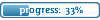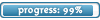computers
Moderator: 9balldotcom
computers
I'm getting a new laptop..I put vp3 on my wifes 17 inch laptop but the balls were distorted...is there a fix for this or do i have to go to 15 inch...any other suggestions will be appreciated thx snope
in the final analysis love is the answer
- 9balldotcom
- Site Admin

- Posts: 2051
- Joined: Mon Oct 04, 2004 1:37 pm
- Location: Kilmarnock(Scotland)
- Contact:
Describe the distortion your getting.
Do you mean they are out of shape and looking a bit oval??? If they are then its simply a resolution thing,just go in and adjust the settings to 1024x 768 along those lines.
If they are distorted in any other way,could be a dirext x thing and just install latest version of directx media.
If its anything else,Im sure some clever clogs on here will no doubt help....but if you give a bit more of a description as to the type of distortion your getting.....think a screenshot might be in order here.
Do you mean they are out of shape and looking a bit oval??? If they are then its simply a resolution thing,just go in and adjust the settings to 1024x 768 along those lines.
If they are distorted in any other way,could be a dirext x thing and just install latest version of directx media.
If its anything else,Im sure some clever clogs on here will no doubt help....but if you give a bit more of a description as to the type of distortion your getting.....think a screenshot might be in order here.
Last edited by 9balldotcom on Thu Oct 12, 2006 9:35 am, edited 1 time in total.
-
Sophisticated Beggar
- hall Owner

- Posts: 618
- Joined: Tue Oct 05, 2004 7:30 am
- Location: UK, Liverpool, now Sheffield
- Contact:
Try different screen resolutions.
Check what resolution you use in Windows on that laptop and set VP3 to the same one.
VP3DL has wide screen support, the old VP3 doesn't have it.
You can always set the video settings to desktop mode. It's not that nice to look at, but works usually.
Check what resolution you use in Windows on that laptop and set VP3 to the same one.
VP3DL has wide screen support, the old VP3 doesn't have it.
You can always set the video settings to desktop mode. It's not that nice to look at, but works usually.
______________
"If I can accomplish a minor task thousands have already completed, using readily available methods and tools, then I can do anything!" (Unknown)
"If I can accomplish a minor task thousands have already completed, using readily available methods and tools, then I can do anything!" (Unknown)
-
cuts&banks
- Wannabe

- Posts: 4
- Joined: Fri Dec 08, 2006 7:26 am
Your problem is that the graphics adapter on your laptop (which seems to be a widescreen ratio??) doesn't support any resolutions that vp3dl supports. Your only alternative is to run vp3 in a window instead of full screen.
This was an issue for me when I started using an LCD flat panel monitor. The native/preferred/best resolution is 1280x1024 for the flat panel. The 09 version of vp3 didn't seem to have a resolution that meshed well with my graphics adapter and flat panel. Balls were taller than they were wide. Running in a window as opposed to full screen resulted in perfectly round balls.
This was an issue for me when I started using an LCD flat panel monitor. The native/preferred/best resolution is 1280x1024 for the flat panel. The 09 version of vp3 didn't seem to have a resolution that meshed well with my graphics adapter and flat panel. Balls were taller than they were wide. Running in a window as opposed to full screen resulted in perfectly round balls.